價格:免費
更新日期:2020-04-24
檔案大小:93.7 MB
目前版本:0.8
版本需求:系統需求:iOS 11.0 或以後版本。相容裝置:iPhone、iPad、iPod touch。
支援語言:英語
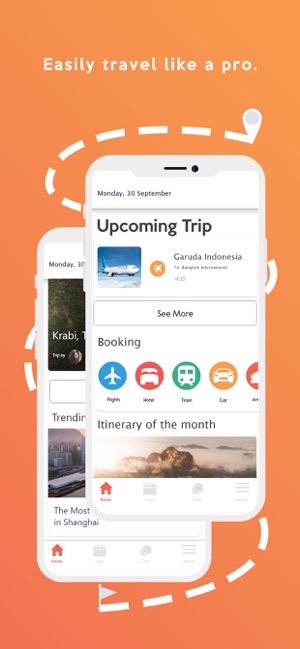
WaktuIN app is aspired to bring you travel solution. from planning the perfect travel agenda and executing the journey itself.
We know its always a challenge to balance among the days available for travelling, acceptable expense and popular destination, and the decision is difficult and time consuming to make.
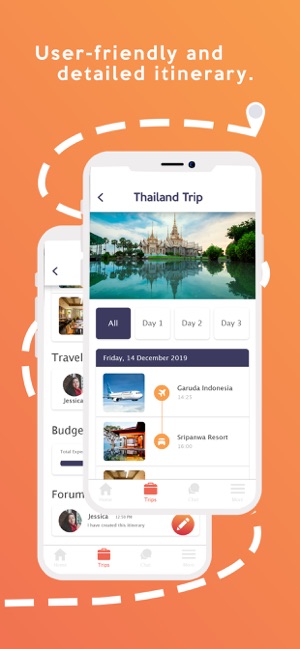
We are rethinking your travel experience.
Key feature:

- Travel itinerary: keep all your travel plans in one place without having to check dozens of apps.
- Invite your friends and build your perfect itinerary

WaktuIn Pro Subscription :
• Upgrade to PRO!
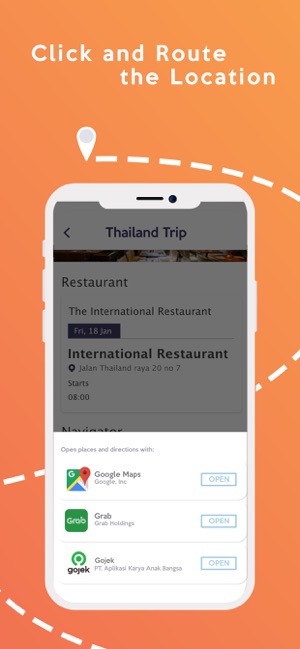
• Length of subscription: 1 month ( Free Trial 1 Month)
• Price of subscription: 0.99USD every month.

• Payment will be charged to iTunes Account at confirmation of purchase
• Account will be charged for renewal within 24-hours prior to the end of the current period, and identify the cost of the renewal
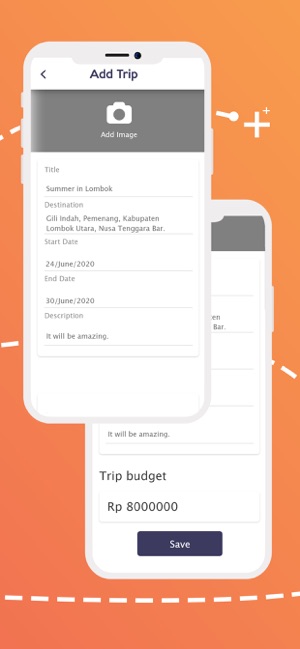
• Subscriptions may be managed by the user and auto-renewal may be turned off by going to the user's Account Settings after purchase
• Any unused portion of a free trial period, if offered, will be forfeited when the user purchases a subscription to that publication, where applicable
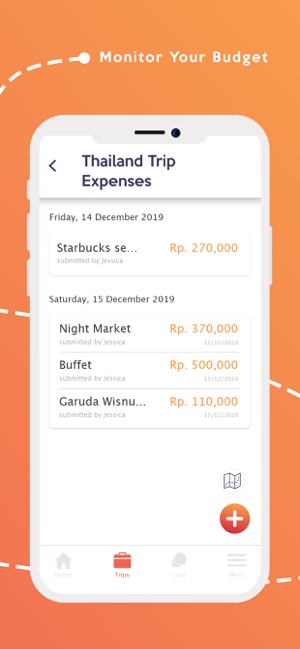
Terms and conditions: https://waktuin.com/terms-conditions
Privacy policy: https://waktuin.com/privacy-policy
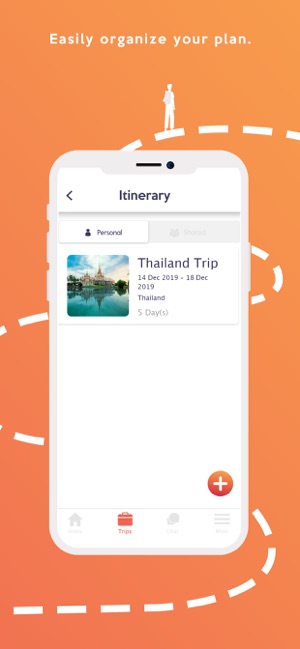
Your iTunes account will be charged when the purchase is confirmed. Your WaktuIn Pro subscription will be free for 1 month and will include the features of WaktuIn Pro (inspiration, expenses, budget, Maps, and more), and automatically renew each month at 0.99USD every month after unless you turn off autorenew at least 24 hours before your term ends (see User Agreement and Privacy Policy). To manage your subscription, including autorenew, visit iTunes Account Settings
支援平台:iPhone, iPad
